How to create a workflow category | Allotrac Help Center
How to create a workflow category
A workflow category can be used to group custom fields depending on the workflow type. This can then be used on a job by job basis to capture different information for different types of jobs within your operations.
1. Navigate to https://app.allotrac.io/ and log in to your Allotrac.io site
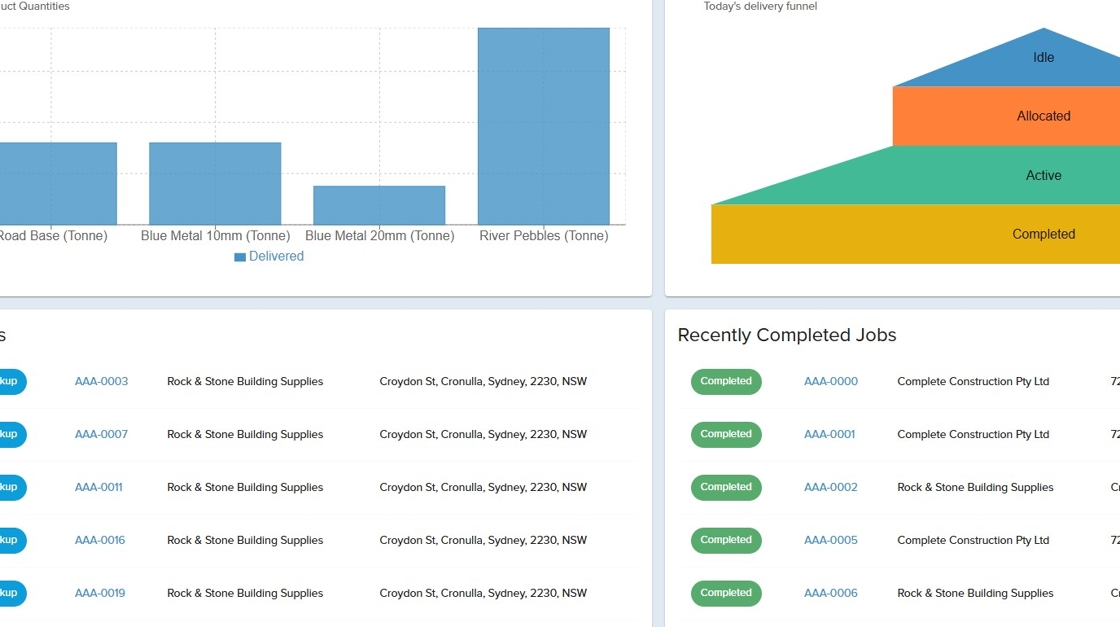
2. Click the "Manage" tab from the side menu
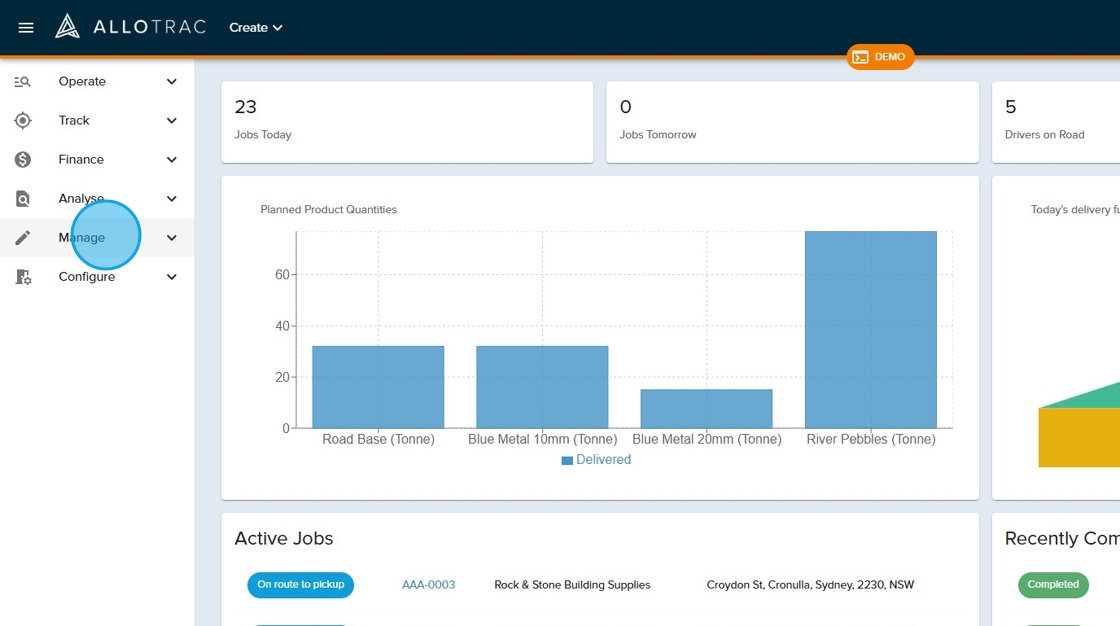
3. Click the "Workflow Categories" button from the drop down menu
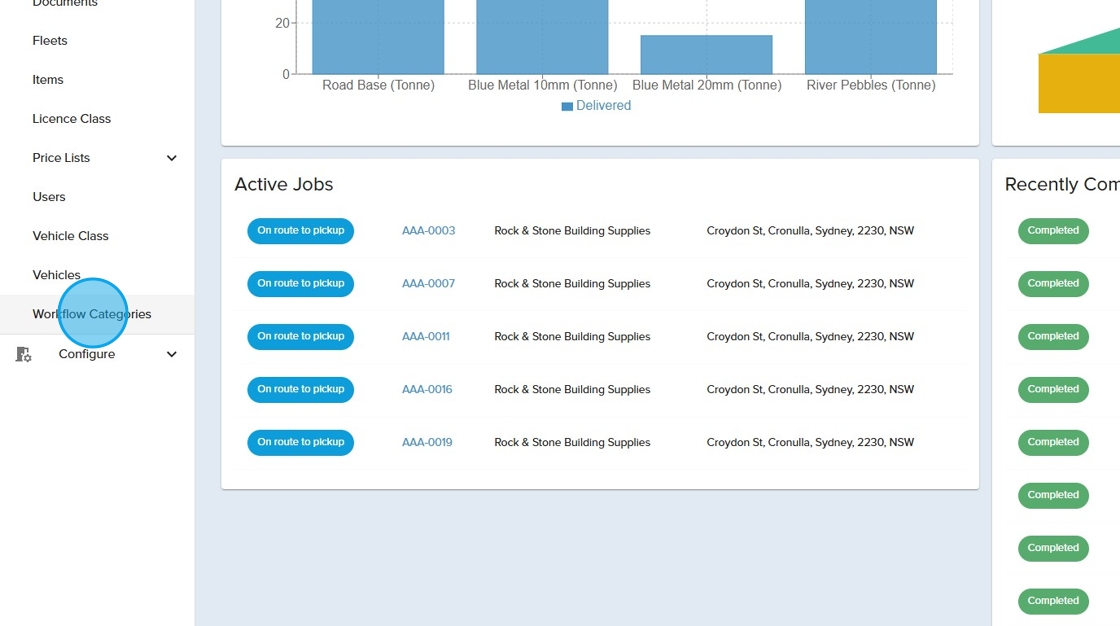
4. Click the "ADD WORKFLOW CATEGORY" button
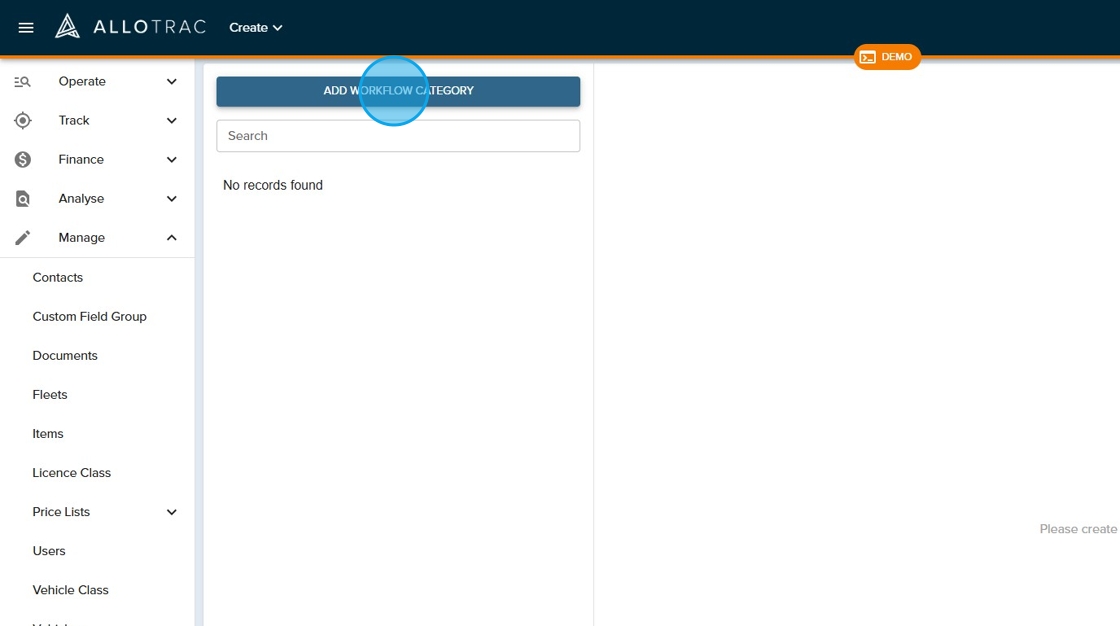
5. Type in a "Name" for the workflow category
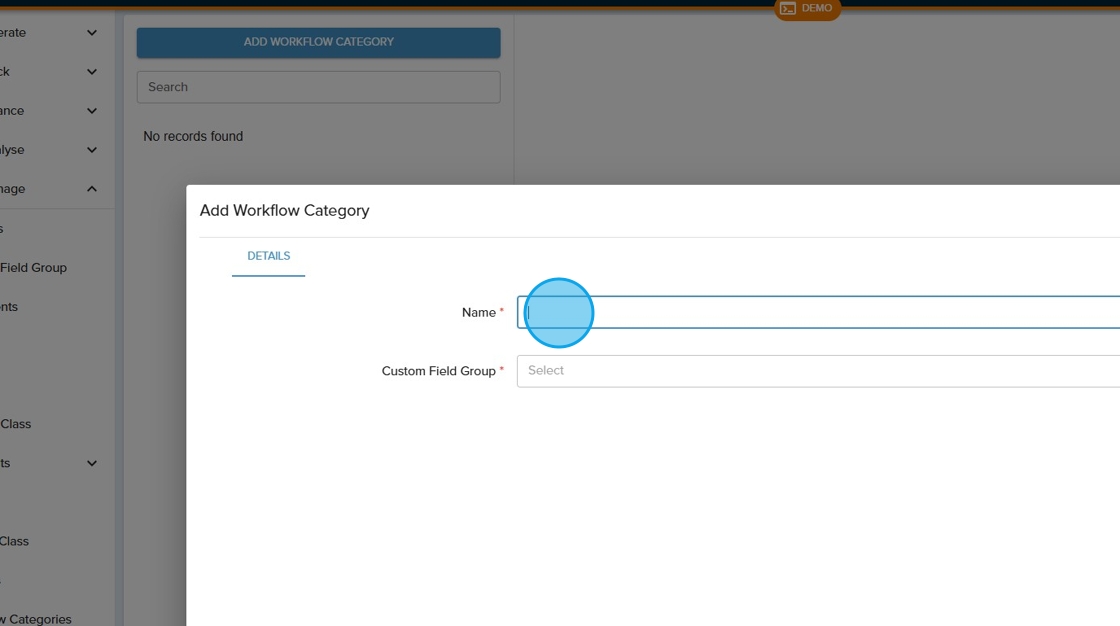
6. Click the "Custom Field Group" field and select which custom field group to assign to this workflow category
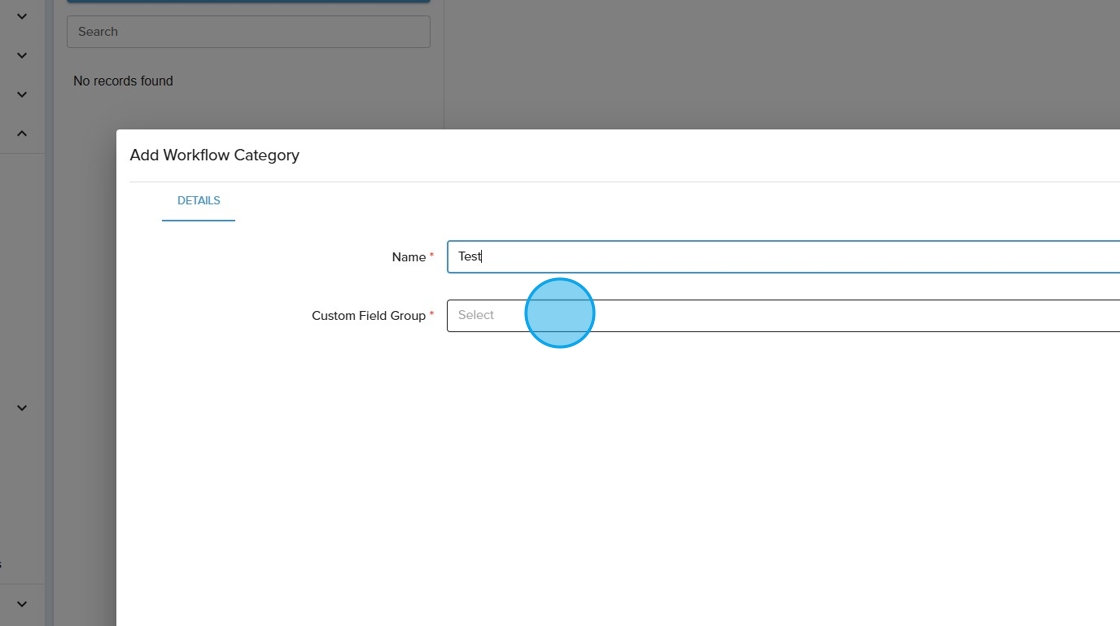
7. Click the "SAVE" button to create this workflow category
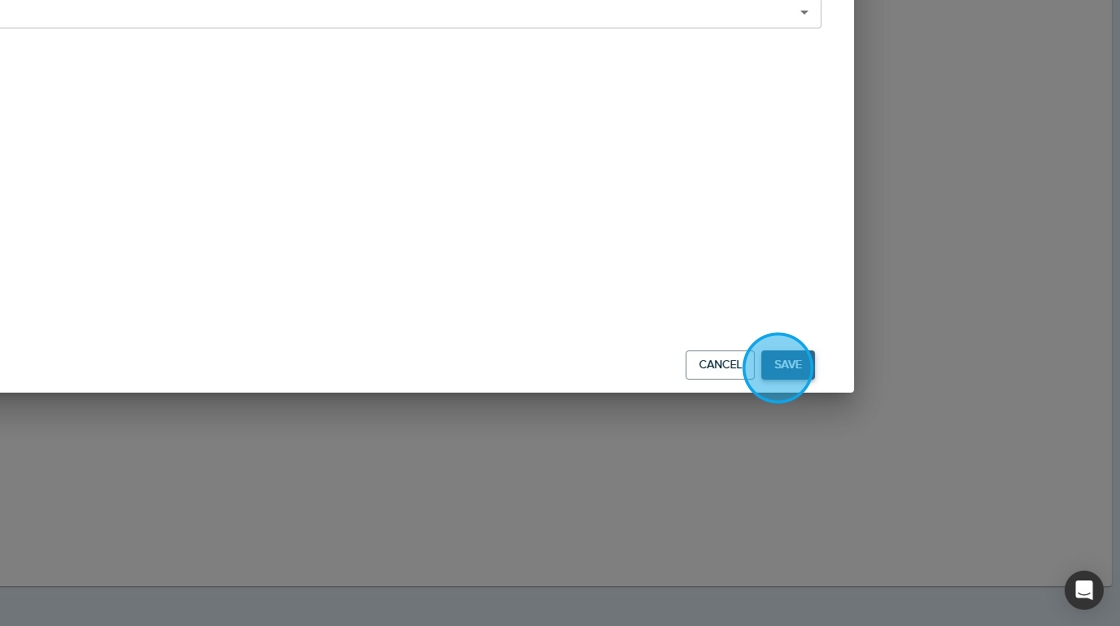
You have now created this workflow category within your Allotrac.io site. This workflow category will now be ready to use in your jobs and projects. The workflow category you select at each job will determine which custom field group is called.
