How to enable dark mode
Learn how to easily enable dark mode for your site
1. Navigate to https://app.allotrac.io/ and log in to your Allotrac.io site
2. Click this checkbox.
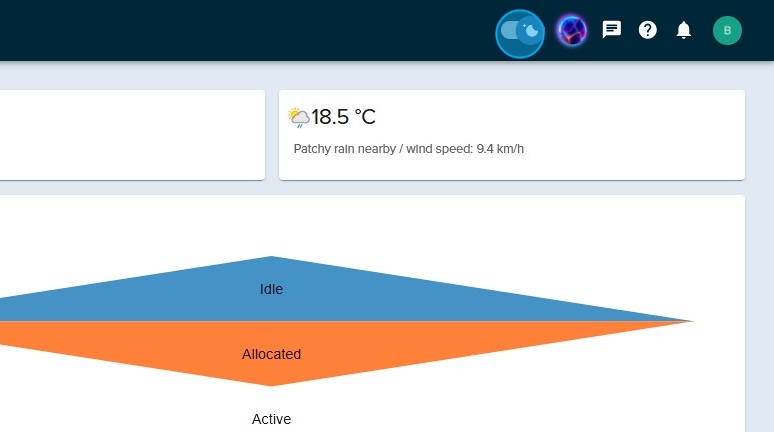
3. You have now enabled dark mode for your Allotrac.io site. If you want to revert back to light mode, click the checkbox again
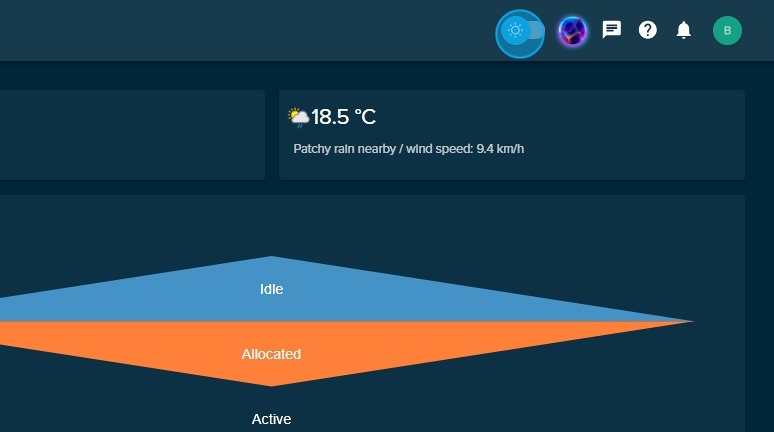
You now know how to enable dark mode in your Allotrac.io site
