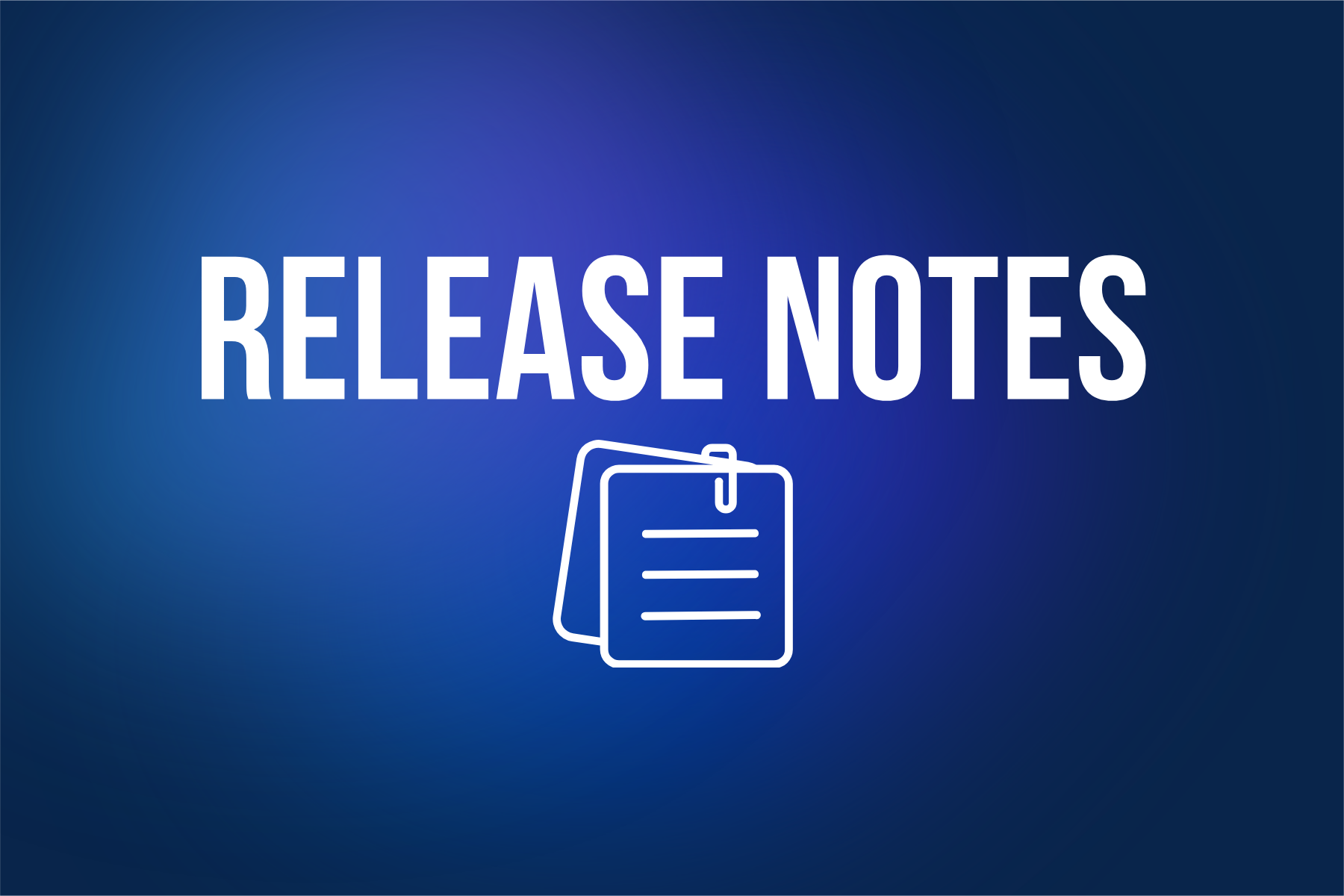Explore Allotrac V1.3.0 updates: enhanced shift handling, job continuity, secure file sharing, and crucial bug fixes for optimal mobile app performance.
Mobile App – Shift Handling & Job Continuity
Jobs can now roll over across shifts, improving support for multi-day jobs and reducing allocation conflicts.
🔧 What’s New?
-
In-progress jobs automatically roll over to the next shift at shift end
-
Ensures visibility of jobs in the new shift on both Allocator and Driver screens
-
Preserves job state where possible (e.g., when one driver starts, the next can resume)
💡 Why This Matters
-
Enables long-haul or multi-day workflows without manual reallocation
-
Avoids “lost jobs” on shift transitions
-
Reduces allocator rework and improves driver clarity
FilePacks are now production-ready with secure public sharing and automatic form submissions.
🔧 What’s New?
-
Public shareable link support with expiry and regeneration
-
Form submissions automatically attach PDFs to FilePacks
-
Option to disable sharing (e.g., expire access instantly)
💡 Why This Matters
-
Share signed documents externally without needing logins
-
Boosts customer visibility with shareable PODs, permits, forms
-
Prevents stale access via easy expiration controls
📩 POP/POD Image Attachments in Email
Send images and signatures as attachments in outbound emails, not just inside the email body.
🔧 What’s New?
-
POP/POD images and signatures attach as full images in emails
-
Controlled via template-level toggle (‘Add to email as attachment’)
-
Merge tags like generate signed public links
💡 Why This Matters
-
Adds transparency and professionalism to proof-of-delivery
-
Helps external recipients review documentation easily
-
Works with or without Allotrac login access
📑 Job Info + Documentation – Driver App
Drivers now see full job details and attached documents without accessing pricing or sensitive info.
🔧 What’s New?
-
Drivers can access attached documents during the job
-
Job details (origin, destination, instructions) shown throughout the flow
-
Pricing remains hidden to protect commercial data
💡 Why This Matters
-
Improves operational clarity for drivers
-
Reduces call-backs and job miscommunication
-
Keeps commercial data secure while supporting safe delivery
Shift Management & Conflict Handling
More intuitive shift UX for allocators and drivers, including overnight shift support and smart logout prompts.
🔧 What’s New?
-
Support for overnight shifts (e.g., 8PM–8AM)
-
Allocators can cancel a driver’s shift when reassigning vehicles
-
Warning prompts if a second driver tries to assign same vehicle
💡 Why This Matters
-
Eliminates “dual driver” conflicts
-
Gives allocators clear control over shift assignments
-
Enables night shift support for 24/7 operators
Subgrid Column Customisation
You can now configure which columns show in nested tables on the Jobs and Projects screens.
🔧 What’s New?
-
Toggle button to control subgrid column visibility
-
Applies to all subgrids globally
-
Job listing → control “Items” subgrid
-
Project listing → control “Jobs” subgrid
💡 Why This Matters
-
Reduces visual clutter in complex listings
-
Makes it easier to highlight relevant operational data
-
One toggle applies to all nested views
Bug Fixes and Improvements
Timezone & Date Logic
-
POP/POD timestamps now respect site timezone settings
-
Emails with merge tags (e.g., ) now display correct local time
-
Demo mode no longer resets language each night
Stability & Crash Prevention
-
Fixed crash when editing/cancelling new address in Job Quick Edit
-
Prevented modal crash on invalid enum values in Date/Time fields
-
Fixed site creation error when timezone not provided
-
Fixed “WeekDayConsolidate” error on contact update with consolidation
Vehicle & Telematics
-
Vehicle screen in mobile now loads offline by reusing the shift context
-
Vehicle marker now reflects job status updates live
-
Cloud icon now behaves correctly on logout and has visual improvements
-
Vehicle document attachments now editable in subscribed tiers
Misc Fixes
-
Right-click menu now supports “Open in new tab” on sidebar links
-
Job Type on job tiles now shown in sentence case
-
Shift field on job tiles shows dash (-) if unassigned instead of “no shift”
-
Prevented data loss when switching objects in CRUD edit mode
-
Fixed price list logic where re-added items fetched wrong pricing
-
Fixed pagination bug in shiftsList query when filtering by shiftDate
-
Drag-and-drop cross-tab support added to Job Allocation screen
Where to Find It
-
Driver App Enhancements → PWA Mobile App
-
Public Links & File Sharing → Job > Documents Tab
-
Shift Logic → Operate > Shifts | Allocation > Vehicles
-
Logged Events & POP/POD → Notifications > Logged Events | Configure > POP/POD Templates
-
Subgrid Settings → Jobs/Projects > Sidebar > Column Toggles
Ready to See It in Action?
All features are now live across supported plans. Sign up and explore what's new.